
How to Check PMAY Urban and PMAYG Beneficiary List
How to Check PMAY Urban and PMAYG Beneficiary List
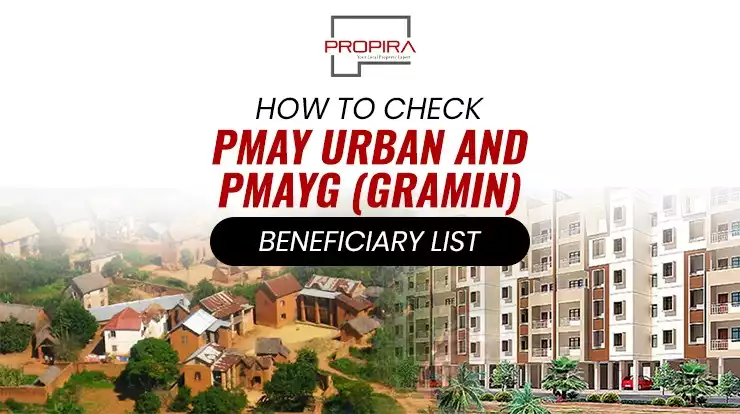
PMAY (Pradhan Mantri Awas Yojna) is an initiative by the Govt. of India to provide affordable houses to the poor and economically weaker people of urban and rural areas. If you have applied for the PMAY or PMAYG (PMAY Gramin), you must know how to check the beneficiary list of PMAY Urban and PMAYG (PMAY Gramin).
It is very important because of the fact that you can lose a chance of getting a home for yourself. If your name is not on the list, you won't get any benefit. You will be able to take some action in order to secure your name in the beneficiary list. This article will explain to you how you can check the beneficiary list of PMAY Urban and PMAYG (PMAY Gramin).
Here's how you can Check PMAY Urban and PMAYG (PMAY Gramin) Beneficiary List
PMAY Urban and PMAYG (PMAY Gramin) Beneficiary List
Those who have registered for PMAY Urban and want to check their name in the beneficiary list need to visit https://pmaymis.gov.in/.
Those who have registered for PMAYG (PMAY Gramin) and want to check their name in the beneficiary list need to visit https://pmayg.nic.in/netiay/home.aspx.
PMAY Beneficiary: List for PMAY Urban
Follow the given steps to check if your name is on the beneficiary list of PMAY Urban.
- Go to https://pmaymis.gov.in/.
- Click on the "Search Beneficiary" option and then click on "Search By Name".
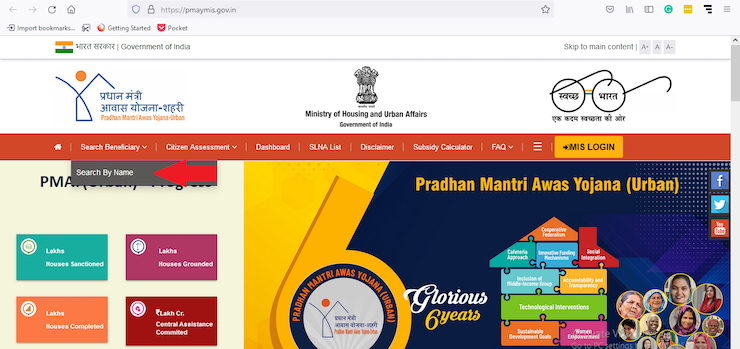
- Now enter your Aadhaar no. and then click on the "Show" button.
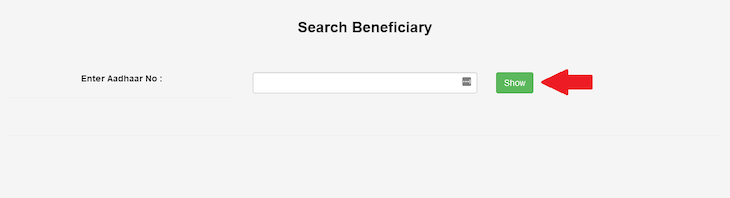
And that's it. If your name will be on the PMAY beneficiary list then it will appear as a search result.
PMAY Beneficiary: List for PMAY Gramin
There are two (2) ways using which you can ensure that your name is in the PMAYG (PMAY Gramin) list. You can check if your name is in the beneficiary list of PMAYG (PMAY Gramin) with your registration number and also with the registration number.
A registration number is allocated to all the PMAYG (PMAY Gramin) applicants who applied for it.
PMAY Beneficiary: List for PMAY Gramin (with registration number)
Follow the given steps to check if your name is on the beneficiary list of PMAYG (PMAY Gramin) with a registration number.
- Go to https://rhreporting.nic.in/netiay/benificiary.aspx.
- Enter your registration number and then click on the "Submit" button.
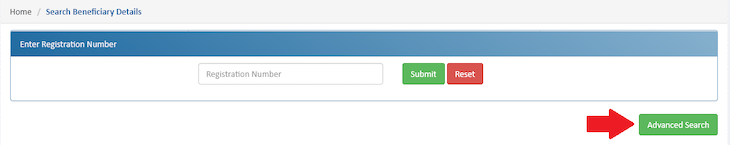
And that's it. If your name will be on the PMAYG (PMAY Gramin) beneficiary list then it will appear as a search result.
PMAY Beneficiary: List for PMAY Gramin (without registration number)
Follow the given steps to check if your name is on the beneficiary list of PMAYG (PMAY Gramin) without a registration number.
- Go to https://rhreporting.nic.in/netiay/benificiary.aspx.
- Click on the "Advanced Search" option. You will be directed to another portal.
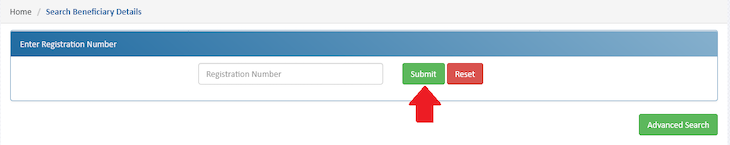
- Enter the asked details like State, District, Block, Panchayat, Scheme Name, etc. After providing all details, click on the "Search" button.
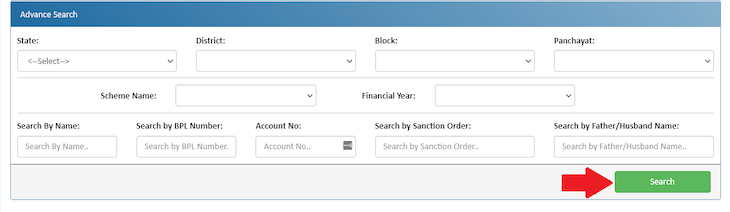
And that's it. If your name will be on the PMAYG (PMAY Gramin) beneficiary list then it will appear as a search result.
Contact Details for PMAY Urban
Toll-Free Number: 011-23063285, 011-23060484
Email: grievance-pmay[at]gov[dot]in
Website: https://pmay-urban.gov.in/
Contact Details for PMAYG (PMAY Gramin)
Toll-Free Number: 1800-11-6446
Mail Us: support-pmayg@gov.in
Website: https://pmayg.nic.in/netiay/home.aspx
Following the provided steps one can access the beneficiary list for PMAY Urban and PMAYG (PMAY Gramin) with ease. For more information on the beneficiary list, one can also visit the state govt. website for PMAY and PMAYG (PMAY Gramin)




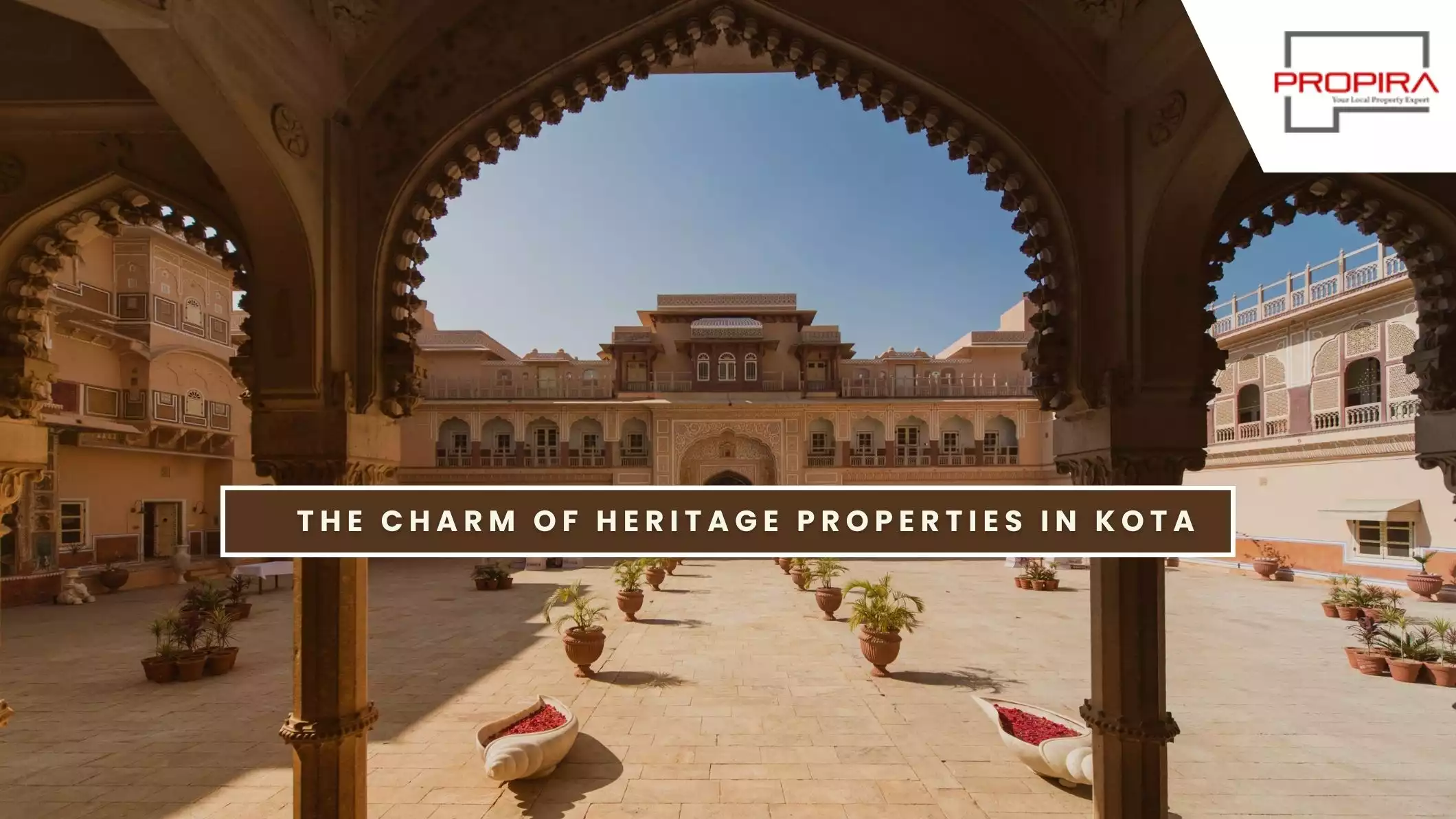





Write Comment